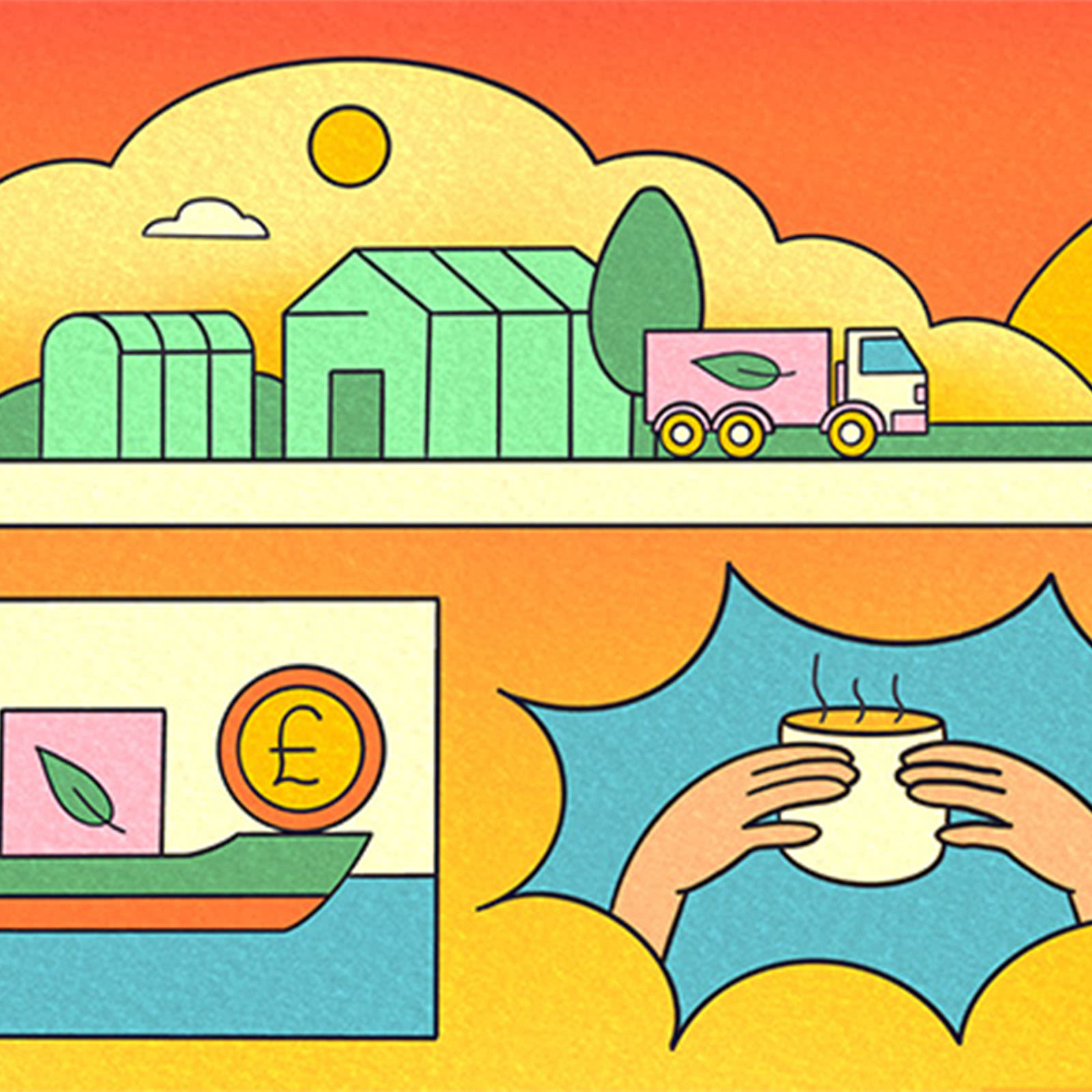You might have the perfect idea and skill set to become a content creator, but a common barrier to entry is finding the tools that will support your business – without taking a huge chunk out of your profits. A cursory search will show plenty of options, from specific tools for content production and managing an audience to handling money. But when you're starting out, making the wrong choice can waste valuable time and money. You need something that's easy to use and doesn't cost the earth. We asked two content creators what they'd recommend to anyone starting out.
Miss Excel: the spreadsheet influencer
Kat Norton, aka Miss Excel, is what we're obliged to call a TikTok sensation. She's been making spreadsheets fun since June 2020, when she started posting funky explainer videos to the social media platform and they quickly went viral. Off the back of her newfound stardom, she's been able to build a business selling courses online, having her first six-figure month in April 2021. Here, she tells us the tools she uses – when she's not having the time of her life in Excel, of course.
1. WeVideo: Keeping it simple
When she first started editing video, Kat Googled ‘easiest video editor’ and WeVideo came up. She watched a 40-minute YouTube video on how to use it and she's edited all of her content and courses with it ever since. ‘It's just super simple, which I love, because a lot of video-editing software looks really complicated and there are so many buttons – this one is just so clean,’ says Kat. She's now looking to hire a video editor so she can focus her time on other parts of the business.
Cost: $4.99 to $36.99 per month
Kat pays: $15.99 per month
2. Thinkific: Good support
Most of Kat's income is made from sales on online learning platform Thinkific, where she uploads and sells her video courses on Microsoft Office. ‘I use it to map out and create a fun and creative course from start to finish,’ she says. Kat says she analyzed alternative online course sites Teachable and Kajabi, before deciding on Thinkific as her chosen course platform, because she thought it had the best customer service and was the easiest to use.
Cost: $0 to $399 per month
Kat pays: Started on $39 per month; now pays $399 per month
3. Flodesk: The price is right
Flodesk, a tool that enables you to design your own emails or work from a range of templates, is Kat's newsletter marketing service of choice. She recommends this one primarily because of its beautiful templates and ease of use. ‘My favorite thing about Flodesk is the locked-in price, which doesn't go up as my audience grows,’ says Kat. According to Kat, her current mailing list is around the 100,000 mark and she's not had to pay any more in subscription fees as her numbers have gone up. That means that her email marketing hasn't been a huge expense.
Cost: $38 per month
Kat pays: Started on $38 per month; still pays $38 per month
Emily Rayna: the interior designer
Emily Rayna has been using all the knowledge she picked up during her interior architecture degree to share DIY design tips online. It all started when she recorded herself renovating her parents' house on a budget – now she's doing the same to her own place in New Hampshire. As more than 5 million people follow her progress on TikTok, she helps them with their own designs and DIY skills. Here's the software she swears by.
1. SketchUp: Great for beginners
‘When I'm speaking to my audience, I always recommend something called SketchUp,’ says Emily. This is a simpler version of Autodesk's Revit, a modeling software used by architects, which she used while she was in school. According to Emily, the advantage of SketchUp is that it's more user-friendly and therefore better for beginners.
Cost: $0 to $699 per year
Emily pays: $0
2. Splice: Video-editing on the move
For editing her TikTok and Instagram videos, Emily uses the Splice app on her phone. For YouTube videos, which require more in-depth editing she uses Final Cut Pro. What she likes about Splice is its ability to let users add voice overs and captions easily, which Emily adds to her videos to make them more accessible to everyone.
Cost: Free trial, then $2.99 per week
Emily pays: $2.99 per week
3. Canva: Design on a budget
‘If I'm making a YouTube thumbnail, or if I'm making any sort of graphics for my Instagram Reels, I always use [design software packages] Adobe Illustrator and Adobe Photoshop,’ says Emily. However, if people don't want to pay the subscription fees charged for those, Emily recommends Canva, which she has grown particularly fond of. Canva is a powerful all-in-one design and publishing tool that you can have on your phone or computer, which includes lots of free templates. You can use it to create a logo, design a presentation or even build whole websites.
Cost: $0 to $12.99 per month
Emily pays: $12.99 per month
4. Beacons: Bringing links to life
Beacons is Emily's reference landing page of choice for her social bios. ‘I actually used to have a [social media landing page] Linktree, but it gave me a lot of issues. I prefer Beacons because it's more customizable,’ says Emily. Beacons is effectively a link aggregator – a place for all your URLs, which interested people checking out your bio can then visit. A direct competitor to Linktree, Beacons also enables creators to add animations and videos to their page and thus personalize it. For Emily, this is a big bonus, giving her slightly more room to be creative.
Cost: $0 to $10 per month
Emily pays: $10 per month
This article was first published in Courier issue 48, August/September 2022. To purchase the issue or become a subscriber, head to our webshop.